Colour//Swatches//Spot Colour
As there is a broader colour spectrum/gamut for RGB than there is for CMYK, that creates a problem when you come to printing. In photoshop, RGB is the default mode and some filters are only available to use in RGB mode, not CMYK.
View: Gamut Warning
Change the hue/saturation to bring the colours back into the CMYK colour scale. To be more accurate you can do this by using an adjustment layer over the colours that need to be changed.
HSB colour mode:
LAB colour mode:
Spot Colour, Colour Libraries. You can type in codes from pantone swatch books to find your colour.
Spot Colours need to be identified by their code.
Duo tone: Allows you to accent the colours of a grayscale image with a spot colour, therefor you would use black and one spot colour.
Monotone - one ink
Duotone - two spot colours
You can play around with the curves to edit where the colour is printed
Channels
If you click on the different channels you can show/hide the colours
Going mad for spot colours!





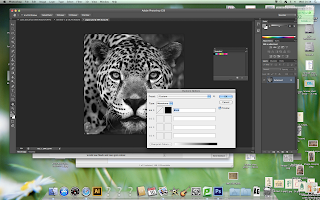













No comments:
Post a Comment